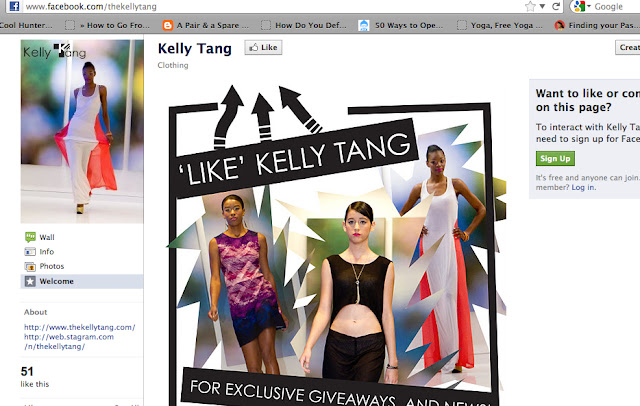
I updated my Facebook landing page a while ago. But I wanted to share a short tutorial on how to make and create a landing page for your own Facebook pages! :) A FB landing page is the first thing that new visitors to your page will see. Personally, I think its more professional and a bit more eye-catching than just showing your wall. Take a look at the tutorial behind the cut:
1: Stay on your own Facebook page, and search Static HTML: iframe tabs. And click the Add Static HTML to a Page button.
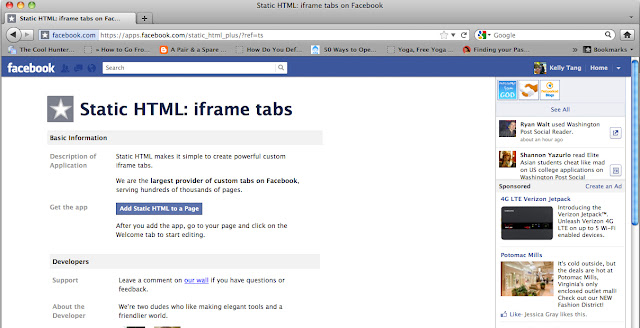
2: Design and create the image for your FB landing page. I used Photoshop and Illustrator to create mine! Be creative, and create something that suits your website/brand/product!
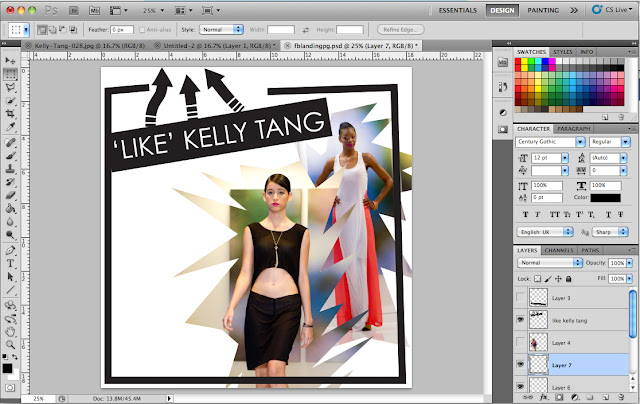
3: Now going to your Facebook page, select the Welcome tab. And you'll see an HTML box, where you can place the code to your image. I uploaded mine via Picasa.
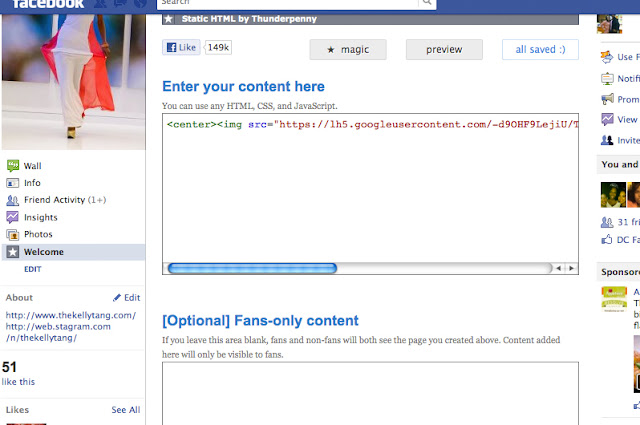
4. The last step is to change the settings so that the Facebook landing page is the default page! You'll select Edit Info > Manage Permissions. Then under Default Landing Tab: Select the Welcome page. And remember to save your changes!
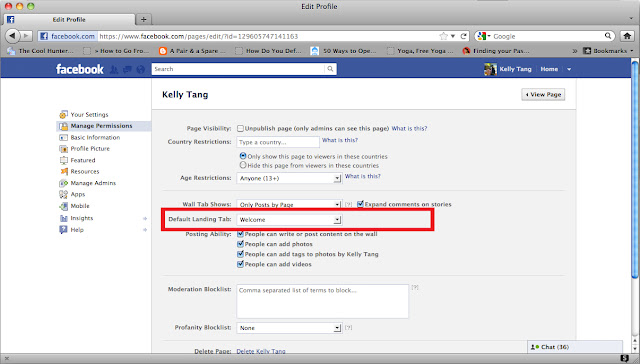
And Viola, your Facebook landing page is completed! :D Its really something simple and easy to engage your audience, and be more fun than having just your regular Facebook wall! I hope this tutorial helped you in creating it! And I couldn't have done it without this website! And please be sure to check out my Facebook page and like it, if you found this tutorial helpful or if you just like me! ;) Let me know if you ended up creating your own FB landing page, and I'll be sure to check it out!!
And I know this is a completely new and seemingly random post on my blog. But I'm thinking of incorporating some more business-y tutorials regarding small creative businesses as a way to help others and write more about the business aspects that I go through. :) What do you guys think? Would that be a great new addition?
If you have any questions, leave it in a comment or email me: kelly@thekellytang.com . <3 <3
Also THANK YOU TO ALL MY FOLLOWERS, and making it to 107 FOLLOWERS! :) <3





ooo I love your landing page- this is a great idea. Putting it on the To Do list!!
ps- I tagged you on my most recent post, check it out for more details!
Thanks for sharing how do create a landing page. I have been wanting to do one for awhile, I guess I have no more excuses.
Valerie
Everyday Inspired
awesome post darling!
I really should do that myself...soon :)
xx
This is awesome! I have a landing page, but created it with Wix, so it's got some promotional add-ons that are kind of distracting to the page. I'll definitely have to give this a try--thanks so much for posting it!
www.wadinginbigshoes.blogspot.com
What a great tip! I'm thinking to make my new fb page for my blog.. Hmmm. It will def help when I do. Thank you :) xo akiko
Style Imported
i love it, it's eye-catching but not annoying. distracting in a good, beneficial way. ;)
WWW.FASHIONGEEKSCLOSET.COM
This is such a great and helpful tutorial! Thanks so much for sharing!
xx Ivana
Stop by sometimes :)
Macarons and Pearls
Thanks!! What a great tutorial!! I need to try it! :)
xo, sam
P.S. Thanks for the sweet words on my blog! :)
*Style of Sam*
Thank you so much for sharing your knowledge. My boyfriend has a horrible landing page and I promised him i'll make it look better, so thanks to you it's now possible.
FB Page is useful too for business, popularity or whatever cause through . That's why though some may know about it, I also made a simple how to make a facebook page tutorial for those who are interested. Just giving them a piece of advice which is to be responsible page admins. Keep sharing informative stuffs about FB. thanks!:) goodluck with your page!